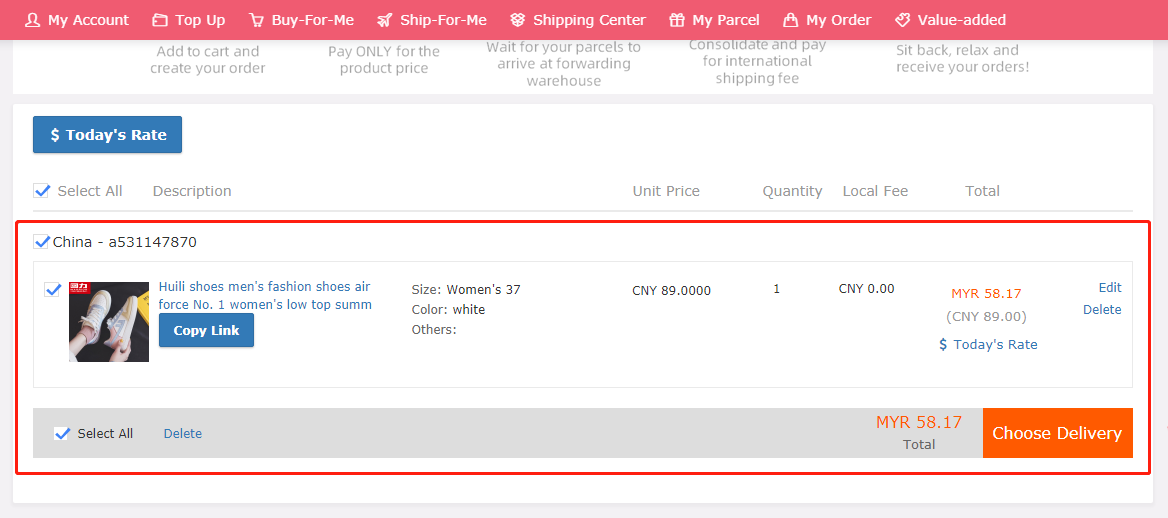Help Center
" Buy-For-Me Chrome Plugin" tutorial " Ship-For-Me Chrome Plugin" tutorial
*So far, Buymall one-click buy-for-me and ship-for-me support only support the desktop version of Taobao and Tmall website
1. Install BuyMall Buy-For-Me Assistant Chrome Extension
"Click here to install"
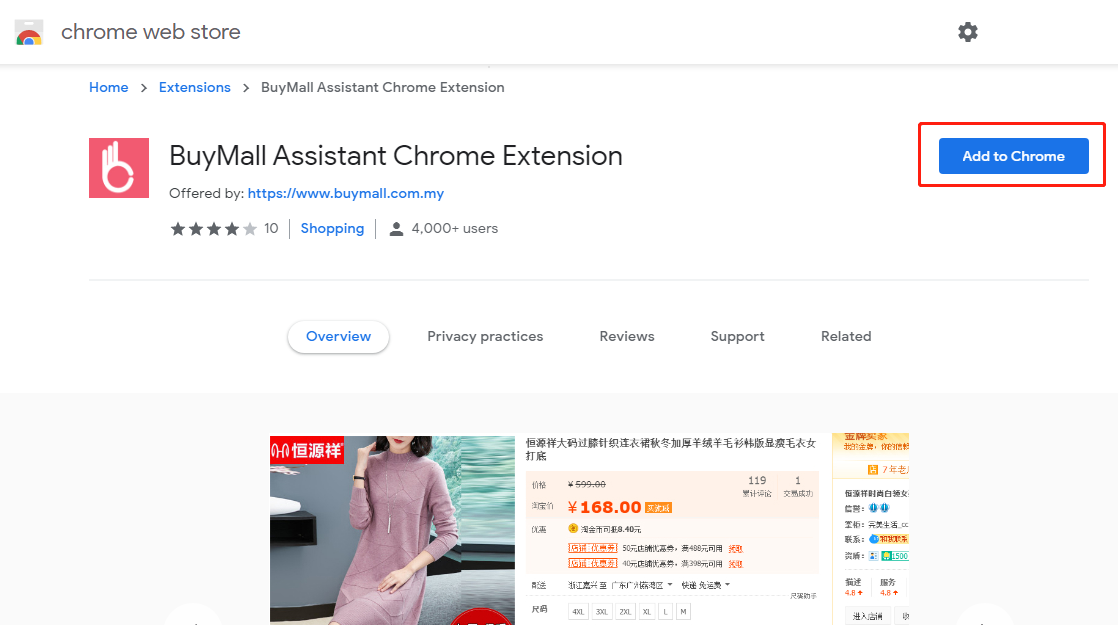
2. Shop on Taobao and click on “Add to Cart” using the BuyMall pop-up box.
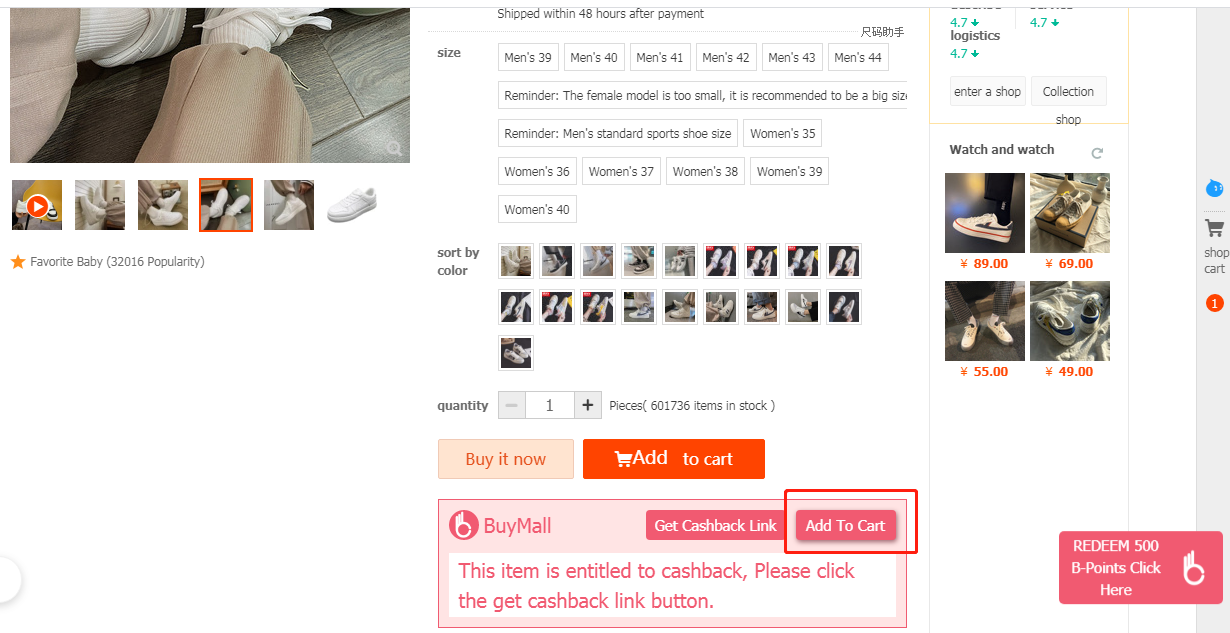
3. Confirm the details of your item and then click “Add to BuyMall Shopping Cart” to proceed.
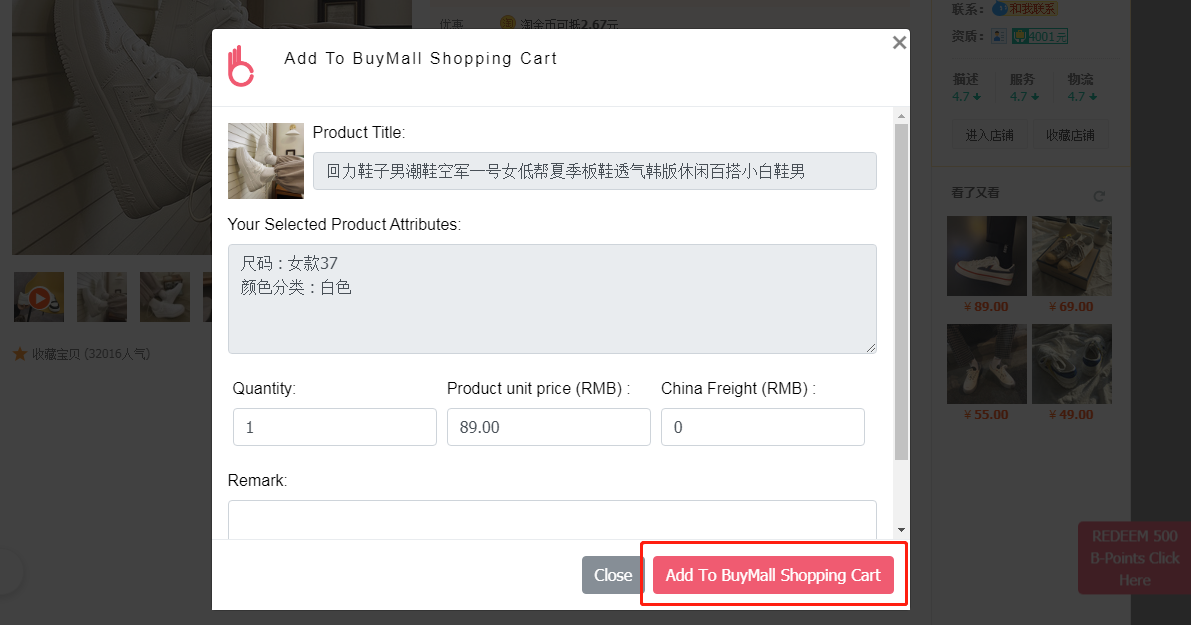
4. Your Taobao item is successfully entered into BuyMall’s shopping cart, you may now choose to view your BuyMall shopping cart or continue shopping.
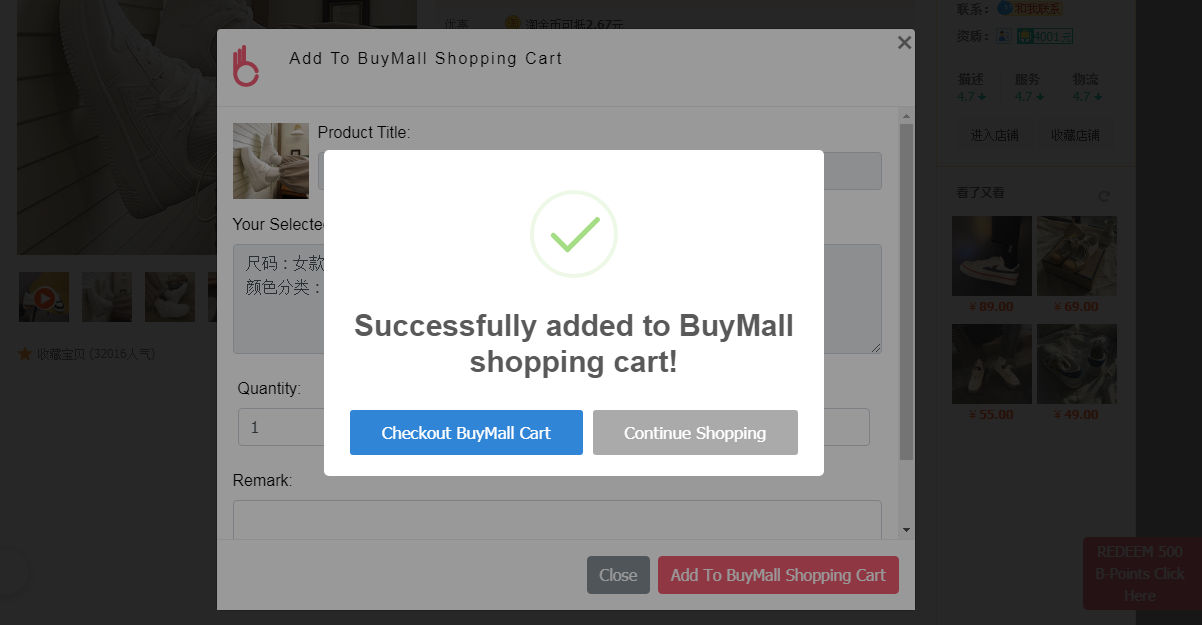
5. Finally, log into your BuyMall account and check out your items in the BuyMall cart to submit your Buy-For-Me orders.